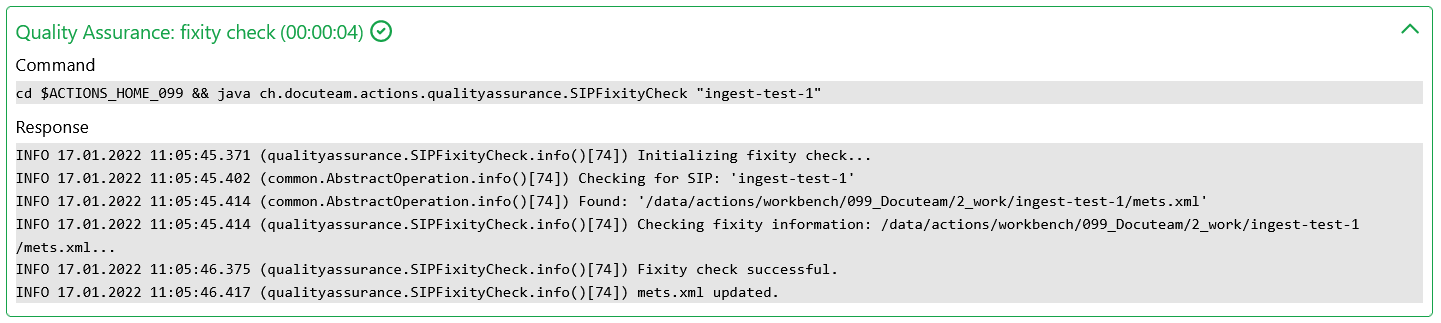Executions
Overview of workflow executions
After the login you are in the tab "Executions". An execution describes the concrete processing of a "Submission Information Package" (SIP) by means of a specific workflow.
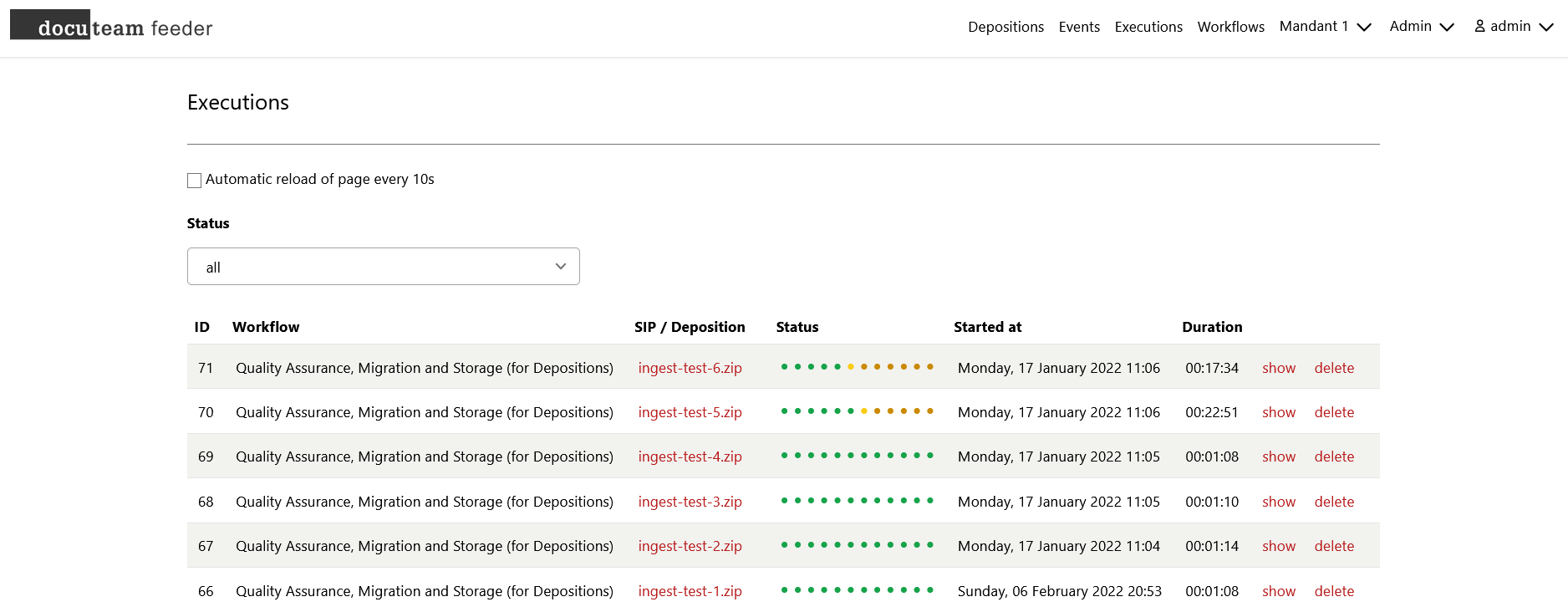
All SIPs are listed,
- that are being processed
- whose processing is completed
- whose processing was terminated due to an error.
The list consists of several columns that contain information on processing:
| Example | Description |
|---|---|
291 | ID: unique processing number |
Quality Assurance, Migration and Storage | Name of the workflow, that processes the SIP. |
community_day | Name of the SIP or deposition |
| Status | The status column shows a dot for each processing step of the relevant workflow. Its color indicates the status: brown: this step is still pending. yellow: this step is currently being executed. green: this step was completed successfully. red: this step failed. black: this step was skipped. |
| Started at | Time at which the process was started. |
| Duration | Time elapsed since the start. |
The delete link can be used to delete this information from the database. This deletion has no influence on the result of the corresponding workflow, only the information about the corresponding execution is deleted.
Using the links all, waiting, running etc. the list of executions can be filtered according to a certain status.
Details of an execution
The link show takes you to a detail view of a specific execution.
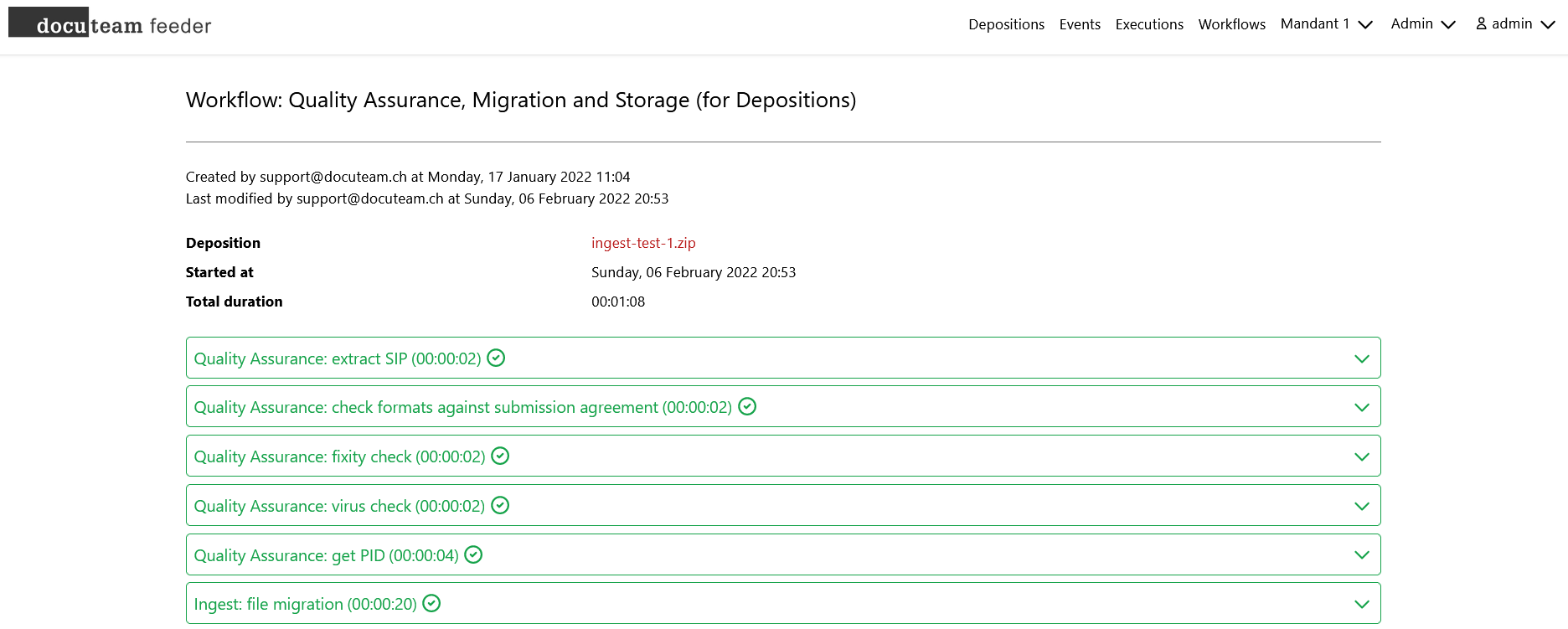
The detail view provides information on the status of the individual steps that together form a workflow. If a step has been successfully completed, a green display "finished with code 0" appears and the next step is started. If a step fails, this is displayed in red with a corresponding error code.
Depending on the log level set, more or less information is displayed for the individual workflow steps. By clicking on the "Response" button, this information can be displayed or hidden.