Events and event handlers
Events are a simple data structure that can be either submitted via docuteam feeder Event API or generated internally in feeder. They have a JSON structure and contain several key-value pairs whose values precisely define the event in question. Event handlers can be used to specify which workflow(s) are started (automatically) based on which properties or values of an event.
Events are displayed in the tab Events. The event properties can be viewed by clicking on the magnifying glass symbol (show).
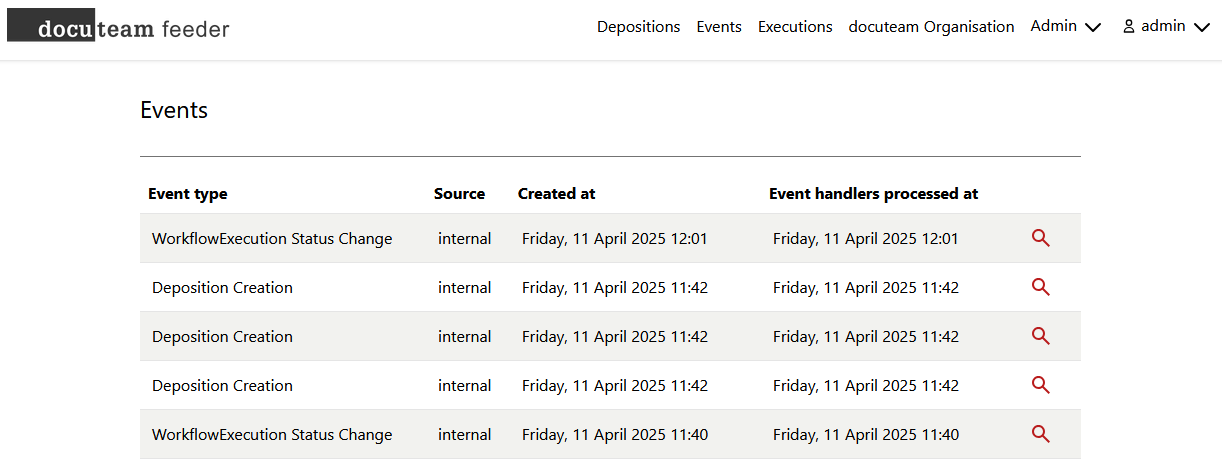
Event handlers can be mananged in the admin tab under Event handlers.
Event structure
An event has always at least two properties:
source: The source of the event. The source of events created by feeder is always set tointernal.event_type: The event type. When creating an event by API, an arbitrary type can be defined. The event types created by feeder are documented further below.
Configuration of an event handler
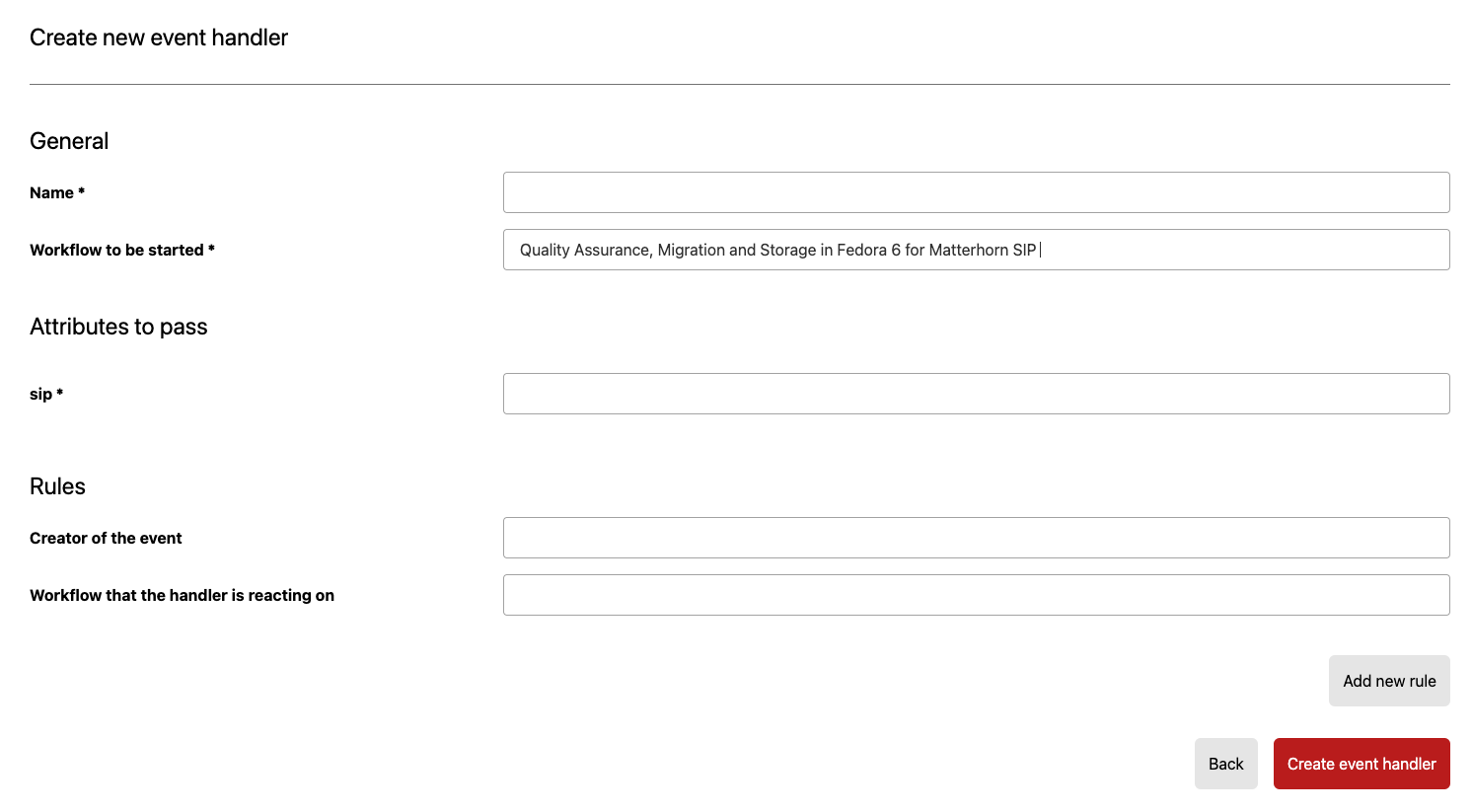
When creating an event handler, at least a name and the workflow which is started by the event handler has to be defined. Such a minimal handler would then start the chosen workflow when any event occurs.
The amount of fields shown in the section Attributes to pass depend on the selected workflow. For each parameter that the selected workflow requires, a property of the event needs to be defined, whose value should be passed as parameter to the workflow. Please note that if this property does not exist in an event, no workflow will be started.
Creator of events allows to define an authentication which needs to have created the event (this is only relevant for events created by the Event API of docuteam feeder).
With Workflow that emitted the event a workflow can be chosen which needs to have created the event. This can be useful if one would like to run a cleanup workflow if another workflow has been finished.
By clicking on Add new rule, additional event properties or i.e. values from the associated json file can be checked.
It should be noted that the individual rules are linked with the logical AND and the specified values are always compared exactly. The values must therefore be written exactly the same: If you want to create a rule for an event type test type, but the event is then created with the type test-type, the defined workflow of the event rule will not be started.
Use cases
Migration from Fedora 3 to Fedora 6
In order to migrate data from Fedora 3 to Fedora 6, feeder needs to know which PIDs are present in Fedora 3 and which PIDs are already present in Fedora 6. Based on this information, a DIP is created and migrated for all PIDs which are not yet present in Fedora 6.
For this, actions.js gets information from the two Fedora systems and uses docuteam feeder API to create an event per migratable PID with the PID and the type MigratablePID. In feeder an event handler can be created which checks for the type MigratablePID and starts the migration workflow with the PID as SIP parameter. Thus one can make sure that the DIP is only created for packages which are migrated at this very moment, instead of creating DIP for all objects at once.
{
"PID": "CH-002003-9:1553",
"source": "actions.js",
"event_type": "MigratablePID"
}
Deposition of different package formats using docuteam feeder Deposition API
Until now it was not possible to deposit different package formats with the Deposition API, as only one specific workflow was available to process the depositions.
With the event features, creating a deposition generates an event which contains the package format as a property. This way it is possible to define seperate event handlers looking for events with the type Deposition Creation, one for each package format. These event handlers then start different workflows which can process the formats in question.
Events generated by feeder
As mentioned, feeder generates internal events which can be used to define event handlers.
Workflow execution status change
If the status of a workflow execution changes, an event with type WorkflowExecution Status Change is created by feeder.
This event contains the following properties:
{
"event_type": "WorkflowExecution Status Change",
"new_status": "failed",
"source": "internal",
"workflow_execution_id": 7,
"workflow_id": 1,
"sip": 4,
"sip_type": "deposition"
}
Explanation of the properties:
| property | description |
|---|---|
source | Always internal, as the event is created by feeder |
new_status | Either failed or finished |
resource_type | sip for SIPs in the workbench, depositions for depositions by the deposition API |
resource_value | Name of a SIP or ID of a deposition |
workflow_execution_id | Workflow execution ID which created the event |
workflow_id | ID of the workflow which was used in the workflow execution that created the event |
All other properties afterwards depend on the parameters of the used workflow. In general, for each parameter, feeder will add a property to the event. In case a parameter is of type file or folder, feeder will add an additional property named type which is either deposition or other.
Deposition created
If a deposition is created in feeder (either using the feeder web interface in the depositions tab or using the Depositions API an event with the type Deposition Creation is created.
This event contains the following properties:
{
"source": "internal",
"event_type": "Deposition Creation",
"resource_type": "deposition",
"package_format": "MatterhornMETSv1.0",
"resource_value": 12
}
Explanation of the properties:
| property | description |
|---|---|
source | Always internal, as the event is created by feeder |
resource_type | Always deposition |
resource_value | Deposition ID |
package_format | Package format of the deposition |