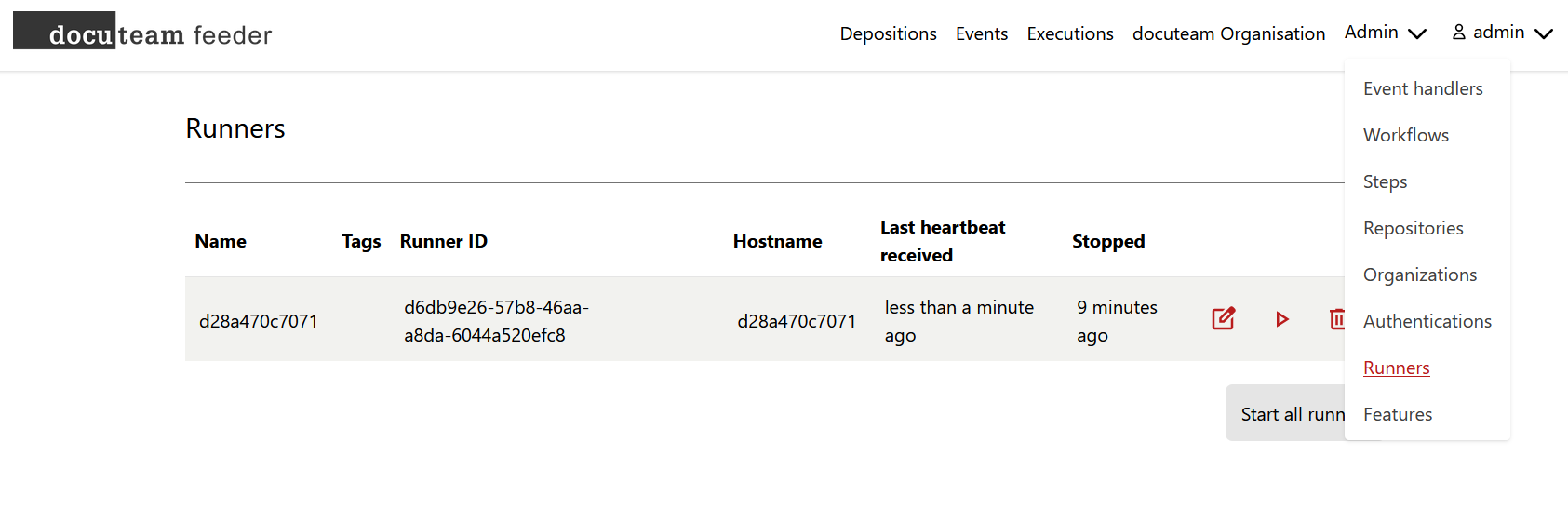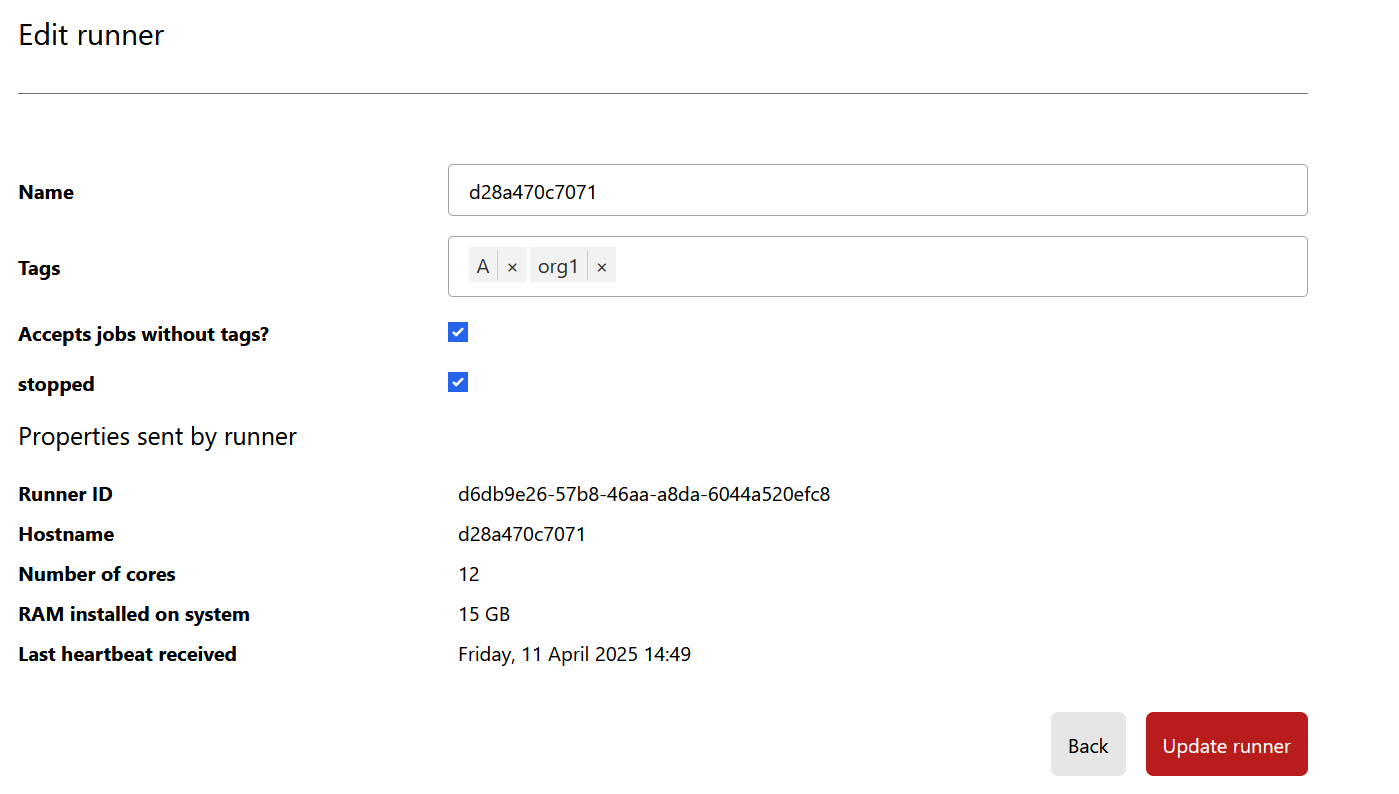Runners
Runners
Runners are responsible for executing the steps of a workflow execution. You can view the available runners from the Admin menu, provided you have administrative rights.
You can edit a runner to set its name, provide a description, and define its capabilities for executing steps. By assigning tags to a runner, you ensure it only executes workflows with matching tags.
For example, suppose you have one workflow requiring tag A and another requiring tag B. If you configure a runner with tag A, it will only execute the workflow with tag A. You can then configure a second runner with tag B to handle the other workflow.
The benefit of this setup is that each workflow type will have its own dedicated execution queue, allowing them to run concurrently.
Additionally, you can also tag an organization. For instance, if you have two organizations Org1 with tag org1 and Org2 with tag org2 then an execution of a workflow with tag A for organization Org1 will require a runner with both tags org1 and A. This enables the use of organization-specific runners.
Finally, you can configure whether a runner is allowed to execute steps without any tags by enabling the Accepts jobs without tags option. The runner will then process executions that either match its tag configuration or have no tags at all.
If you want to stop a runner after editing its configuration, check the Stopped option. To start it again, simply uncheck it.