Simple search
The "Simple search" covers the use cases where you just want to quickly verify or get an overview of resources in the repository. It complements the more technical SPARQL search interface.
Specify search and result handling
The simple search form supports searching in the principal fields like label, PIDs, file formats, creation date etc. Certain fields offer a selection of existing values. The results are sortable by column and the number of items per page can be set at the bottom of the page.
The following fields can be searched:
| Form field | Description |
|---|---|
| PID | Searches the PIDs linked to Record Resources or Instantiations |
| Parent PID | Looks for child resources to the Record Resource with the given PID |
| Title | Searches the unittitle of Record Resources |
| Created after Created before | Searches the creation date of Record Resources or Instantiations, i.e. the date when the item was ingested into Fedora 6 |
| File formats | Select one or more PUIDs to display only Instantiations with a respective file format. |
| Resource types | Select the type of Record Resource |
| Submission agreements | Search for Record Resources that are linked to the selected Submission Agreement(s) |
| Prefixes | Search only Record Resources within a given Fedora 6 namespace (prefix) (top-level URI component). Please note that only namespaces the user has permission to access will be available. |
When filtering for Resource types, the following types are available:
- Root File: Record Resource for a file which was ingested in a package consisting of a single file
- Root Folder: Record Resource for the root folder of a package consisting of multiple files and folders
- Folder: Record Resource for a non-root folder residing in a package consisting of multiple files and folders
- File: Record Resource for a file residing in a package consisting of multiple files and folders
Users with roles <namespace>@user and <namespace>@editor_metadata can only search, display and edit the record belonging to namepsaces they have access to.
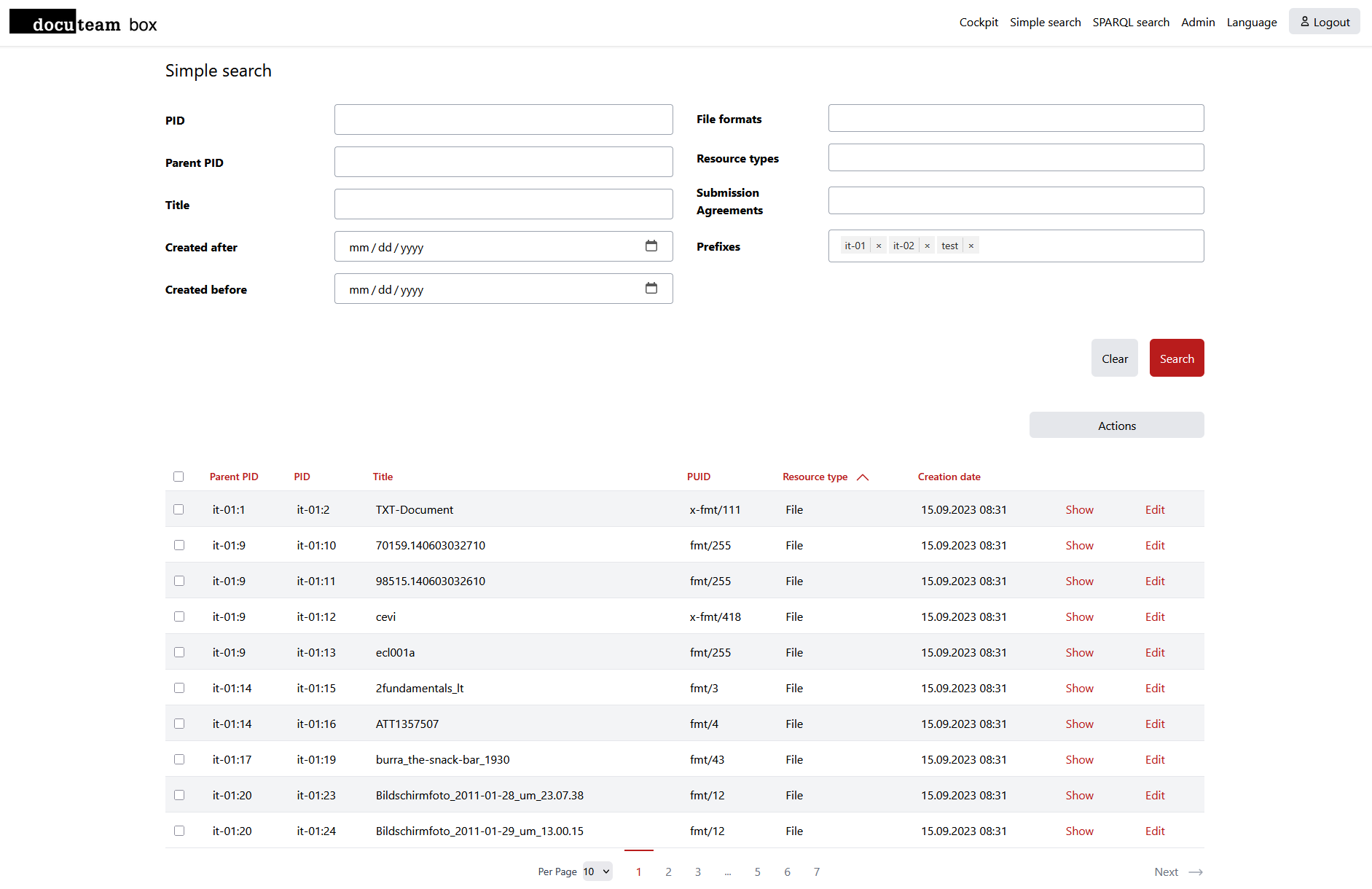
The search results will display a list of Record Resources/Instantiations. An empty search form will list all Record Resources/Instantiations present in box as the result. The following fields are displayed in the results table:
| Result column | Description |
|---|---|
| Parent PID | PID of the parent of the Record Resource to which the Instantiation is linked. If empty, the Record Resource is a Root Folder or Root File. |
| PID | PID of the Instantiation, which is linked to a Record Resource |
| Title | unittitle of the Record Resource to which the Instantiation is linked |
| PUID | Pronom Unique Identifier of the binary linked to the Instantiation |
| Resource type | Type of the Record Resource |
| Creation date | Date when the Fedora resource was created, i.e. when the data was ingested into Fedora 6. |
Multiple Instantiations linked to the same Record Resources are displayed with individual rows for each Instantiation, showing the same value for the Parent PID and Title fields.
By clicking on Show or Edit you can open the detail view of the selected PID in order to view additional metadata, edit metadata or download DIPs and metadata. Editing the metadata is only possible when the users has the role <namespace>@editor_metadata. The Editlink is not displayed otherwise.
It is also possible to select all or a set of items and apply Actions on them. The list of actions is displayed when you click on the Action button. Currently the following actions are available:
| Actions | Description |
|---|---|
| Fixity Check | Do a fixity check (compare ingest checksum with current checksum) on the selected items. |
| Download Original | Create a zip file containing all the original archived files (flat structure). The files are prefiexed with their PIDs. |
| Download Preview | Same that Download Original but try to generate a preview of the original file. If it is not possible to generate a preview, the original file will be added to the output zip file instead. |
Each time an action is launched, it creates a tasks. The tasks can be monitored in the tasks view were the user can see the progress of the tasks and download its results (zip file, csv file...).