Detail view
The "Detail view" allows you to consult RDF metadata of a Record Resource, edit metadata or download DIPs and XML metadata formats for a selected PID. The detail view can be launched by clicking on Show or Editin the simple search.
Show metadata
By clicking on Show box will display a list of selected metadata fields for the Record Resources linked to the PID. Please note that currently not all Matterhorn METS metadata elements are supported.
The element labels show the type of RiC-O entity (e.g. rico:Title) and the type or category of the entity (e.g. unititle) used to differentiate between different types of the same entity.
If the same element is present multiple times, the two literals are separated by a comma.
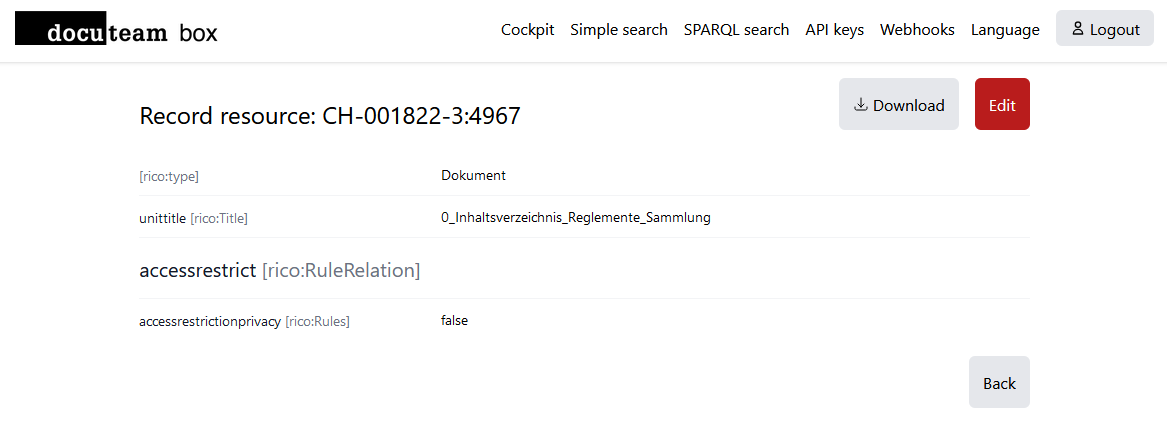
Download DIP and metadata
The Show view also allows you to download DIPs and selected XML metadata for the selected PID by using the Download button. Currently, the following download options are available:
- DIP: Zip file containing a Matterhorn METS DIP
- EAD: XML file containing descriptive EAD metadata
- METS: XML file containing METS metadata
- Original: Primary file (not applicable to folders)
- PREMIS: XML file containing administrative PREMIS metadata
Edit metadata
The Edit view allows you the edit selected RDF metadata. The same fields as in the Show view are available for editing. The following operations are possible:
- Edit content of metadata elements
- Add new elements (most elements are repeatable)
- Delete elements
After finishing the modification, you can confirm your changes with the Update record resource button. This will update the RDF metadata in Fedora.
Note: To edit a record, the user must have the editor_metadata permission for the namespace to which the Record Resource belongs.
![edit]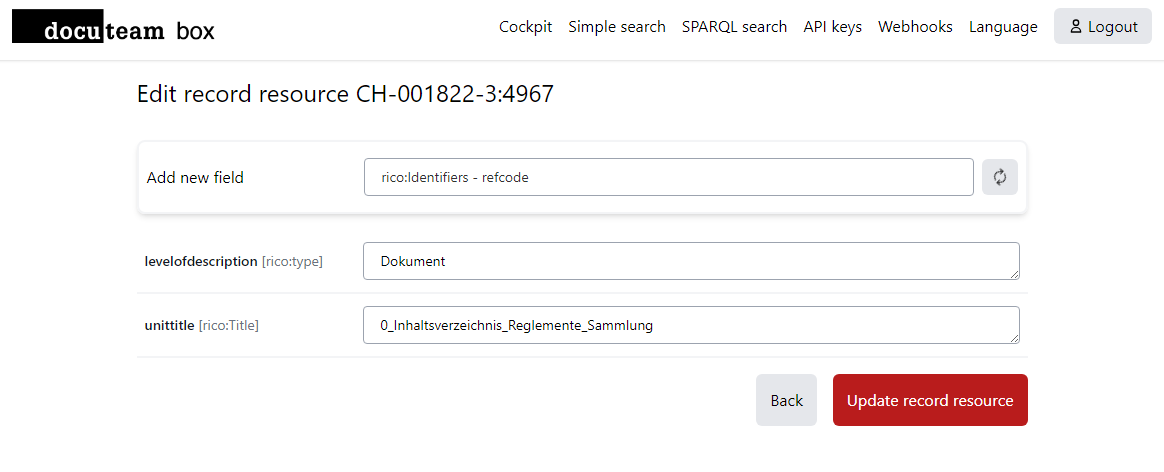
Preview
The Preview button allows users to generate and display a lightweight preview of an archived document. Currently, only images and audio files are supported as preview targets. Other formats are not supported.
By default, the system can generate previews for:
- The first page of a PDF file
- Image files such as JPEG, PNG, GIF, TIFF, BMP, PSD, and Photoshop formats
- Audio files such as WAV, FLAC, MPEG, and AIFF
Behavior of the preview button:
- If the file format is not supported, the button is disabled and displays the label
No preview available - If the file format is supported, the button is enabled with the label
Load preview - When a user clicks
Load preview, the file is converted in the background. While the conversion is in progress, the button continues to showLoading preview - If the conversion fails, the button label changes to
Could not generate preview - If the conversion succeeds, the button label changes to
Preview. Clicking it will open the file in the integrated viewer.
All previews are stored in the application-level cache, which can be cleared by an administrator from the maintenance view.
Note: The configuration for supported formats is shared with the api /preview endpoint.